Introduction
We at ChistaDATA never recommend Replication Solution as an alternative for Backup or DR. Replication focuses on business continuity, i.e. delivering uninterrupted data infrastructure availability to mission-critical ClickHouse Operations and Backup involves creating a copy or copies of an existing set of data so that in case of a data loss, the original could be restored and recovered. ClickHouse from an Architecture/Operations perspective is built for reliability. For example, You can’t just drop tables in MergeTree Tables with more than 50 GB of data. Replication solutions provide protection from hardware failures but not a human error (the most common reason for Database Infrastructure outage). A robust ClickHouse Backup is the most scalable solution to intuitively mitigate all the possible human errors
Filesystem Snapshots
Filesystem Snapshots are not an ideal solution on the ClickHouse instance addressing live queries. So what we recommended is to create another replica with the same filesystem (like ZFS) and exclude it from the Distributed tables used for SELECT queries. snapshots on such replicas will be out of reach of any queries that modify data. Because the solution is recommended purely for DR operations more disks will be added to the server, So from an investment perspective these servers are not too expensive
Note: Snapshots cannot be used to recover individual files; So Cost-To-Data-Recovery on ClickHouse will be very high
clickhouse-backup
clickhouse-backup is developed by Alexander Akulov is capable of full, partial and incremental backup scenarios. This cloud-ready backup solution is also compatible with AWS, GCS and Azure.
Installation
- Download the latest binary from the releases page and decompress with:
tar -zxvf clickhouse-backup.tar.gz
- Use the official tiny Docker image and run it on the host where installed clickhouse-server:
docker run -u $(id -u clickhouse) --rm -it --network host -v "/var/lib/clickhouse:/var/lib/clickhouse" \ -e CLICKHOUSE_PASSWORD="password" \ -e S3_BUCKET="clickhouse-backup" \ -e S3_ACCESS_KEY="access_key" \ -e S3_SECRET_KEY="secret" \ alexakulov/clickhouse-backup --help
- Build from the sources:
GO111MODULE=on go get github.com/AlexAkulov/clickhouse-backup/cmd/clickhouse-backup
Usage
NAME: clickhouse-backup - Tool for easy backup of ClickHouse with cloud support USAGE: clickhouse-backup <command> [-t, --tables=<db>.<table>] <backup_name> VERSION: 1.0.0 DESCRIPTION: Run as 'root' or 'clickhouse' user COMMANDS: tables Print list of tables create Create new backup create_remote Create and upload upload Upload backup to remote storage list Print list of backups download Download backup from remote storage restore Create schema and restore data from backup restore_remote Download and restore delete Delete specific backup default-config Print default config print-config Print current config clean Remove data in 'shadow' folder from all `path` folders available from `system.disks` server Run API server help, h Shows a list of commands or help for one command GLOBAL OPTIONS: --config FILE, -c FILE Config FILE name. (default: "/etc/clickhouse-backup/config.yml") [$CLICKHOUSE_BACKUP_CONFIG] --help, -h show help --version, -v print the version
Default Config
The config file location can be defined by $CLICKHOUSE_BACKUP_CONFIG
All options can be overwritten via environment variables
general:
remote_storage: none # REMOTE_STORAGE, if `none` then `upload` and `download` command will fail
max_file_size: 1073741824 # MAX_FILE_SIZE, 1G by default, useless when upload_by_part is true, use for split data parts files by archives
disable_progress_bar: true # DISABLE_PROGRESS_BAR, show progress bar during upload and download, have sense only when `upload_concurrency` and `download_concurrency` equal 1
backups_to_keep_local: 0 # BACKUPS_TO_KEEP_LOCAL, how much newest local backup should keep, 0 mean all created backups will keep on local disk
# you shall to run `clickhouse-backup delete local <backup_name>` command to avoid useless disk space allocations
backups_to_keep_remote: 0 # BACKUPS_TO_KEEP_REMOTE, how much newest backup should keep on remote storage, 0 mean all uploaded backups will keep on remote storage.
# if old backup is required for newer incremental backup, then it will don't delete. Be careful with long incremental backup sequences.
log_level: info # LOG_LEVEL
allow_empty_backups: false # ALLOW_EMPTY_BACKUPS
download_concurrency: 1 # DOWNLOAD_CONCURRENCY, max 255
upload_concurrency: 1 # UPLOAD_CONCURRENCY, max 255
restore_schema_on_cluster: "" # RESTORE_SCHEMA_ON_CLUSTER, execute all schema related SQL queryes with `ON CLUSTER` clause as Distributed DDL, look to `system.clusters` table for proper cluster name
upload_by_part: true # UPLOAD_BY_PART
download_by_part: true # DOWNLOAD_BY_PART
clickhouse:
username: default # CLICKHOUSE_USERNAME
password: "" # CLICKHOUSE_PASSWORD
host: localhost # CLICKHOUSE_HOST
port: 9000 # CLICKHOUSE_PORT, don't use 8123, clickhouse-backup doesn't support HTTP protocol
disk_mapping: {} # CLICKHOUSE_DISK_MAPPING, use it if your system.disks on restored servers not the same with system.disks on server where backup was created
skip_tables: # CLICKHOUSE_SKIP_TABLES
- system.*
- INFORMATION_SCHEMA.*
- information_schema.*
timeout: 5m # CLICKHOUSE_TIMEOUT
freeze_by_part: false # CLICKHOUSE_FREEZE_BY_PART
secure: false # CLICKHOUSE_SECURE, use SSL encryption for connect
skip_verify: false # CLICKHOUSE_SKIP_VERIFY
sync_replicated_tables: true # CLICKHOUSE_SYNC_REPLICATED_TABLES
tls_key: "" # CLICKHOUSE_TLS_KEY, filename with TLS key file
tls_cert: "" # CLICKHOUSE_TLS_CERT, filename with TLS certificate file
tls_ca: "" # CLICKHOUSE_TLS_CA, filename with TLS custom authority file
log_sql_queries: true # CLICKHOUSE_LOG_SQL_QUERIES, enable log clickhouse-backup SQL queries on `system.query_log` table inside clickhouse-server
debug: false # CLICKHOUSE_DEBUG
config_dir: "/etc/clickhouse-server" # CLICKHOUSE_CONFIG_DIR
restart_command: "systemctl restart clickhouse-server" # CLICKHOUSE_RESTART_COMMAND, this command use when you try to restore with --rbac or --config options
ignore_not_exists_error_during_freeze: true # CLICKHOUSE_IGNORE_NOT_EXISTS_ERROR_DURING_FREEZE, allow avoiding backup failures when you often CREATE / DROP tables and databases during backup creation, clickhouse-backup will ignore `code: 60` and `code: 81` errors during execute `ALTER TABLE ... FREEZE`
azblob:
endpoint_suffix: "core.windows.net" # AZBLOB_ENDPOINT_SUFFIX
account_name: "" # AZBLOB_ACCOUNT_NAME
account_key: "" # AZBLOB_ACCOUNT_KEY
sas: "" # AZBLOB_SAS
use_managed_identity: false # AZBLOB_USE_MANAGED_IDENTITY
container: "" # AZBLOB_CONTAINER
path: "" # AZBLOB_PATH
compression_level: 1 # AZBLOB_COMPRESSION_LEVEL
compression_format: tar # AZBLOB_COMPRESSION_FORMAT
sse_key: "" # AZBLOB_SSE_KEY
buffer_size: 0 # AZBLOB_BUFFER_SIZE, if less or eq 0 then calculated as max_file_size / max_parts_count, between 2Mb and 4Mb
max_parts_count: 10000 # AZBLOB_MAX_PARTS_COUNT, number of parts for AZBLOB uploads, for properly calculate buffer size
max_buffers: 3 # AZBLOB_MAX_BUFFERS
s3:
access_key: "" # S3_ACCESS_KEY
secret_key: "" # S3_SECRET_KEY
bucket: "" # S3_BUCKET
endpoint: "" # S3_ENDPOINT
region: us-east-1 # S3_REGION
acl: private # S3_ACL
assume_role_arn: "" # S3_ASSUME_ROLE_ARN
force_path_style: false # S3_FORCE_PATH_STYLE
path: "" # S3_PATH
disable_ssl: false # S3_DISABLE_SSL
compression_level: 1 # S3_COMPRESSION_LEVEL
compression_format: tar # S3_COMPRESSION_FORMAT
sse: "" # S3_SSE, empty (default), AES256, or aws:kms
disable_cert_verification: false # S3_DISABLE_CERT_VERIFICATION
storage_class: STANDARD # S3_STORAGE_CLASS
concurrency: 1 # S3_CONCURRENCY
part_size: 0 # S3_PART_SIZE, if less or eq 0 then calculated as max_file_size / max_parts_count, between 5MB and 5Gb
max_parts_count: 10000 # S3_MAX_PARTS_COUNT, number of parts for S3 multipart uploads
debug: false # S3_DEBUG
gcs:
credentials_file: "" # GCS_CREDENTIALS_FILE
credentials_json: "" # GCS_CREDENTIALS_JSON
bucket: "" # GCS_BUCKET
path: "" # GCS_PATH
compression_level: 1 # GCS_COMPRESSION_LEVEL
compression_format: tar # GCS_COMPRESSION_FORMAT
debug: false # GCS_DEBUG
cos:
url: "" # COS_URL
timeout: 2m # COS_TIMEOUT
secret_id: "" # COS_SECRET_ID
secret_key: "" # COS_SECRET_KEY
path: "" # COS_PATH
compression_format: tar # COS_COMPRESSION_FORMAT
compression_level: 1 # COS_COMPRESSION_LEVEL
ftp:
address: "" # FTP_ADDRESS
timeout: 2m # FTP_TIMEOUT
username: "" # FTP_USERNAME
password: "" # FTP_PASSWORD
tls: false # FTP_TLS
path: "" # FTP_PATH
compression_format: tar # FTP_COMPRESSION_FORMAT
compression_level: 1 # FTP_COMPRESSION_LEVEL
debug: false # FTP_DEBUG
sftp:
address: "" # SFTP_ADDRESS
username: "" # SFTP_USERNAME
password: "" # SFTP_PASSWORD
key: "" # SFTP_KEY
path: "" # SFTP_PATH
concurrency: 1 # SFTP_CONCURRENCY
compression_format: tar # SFTP_COMPRESSION_FORMAT
compression_level: 1 # SFTP_COMPRESSION_LEVEL
debug: false # SFTP_DEBUG
api:
listen: "localhost:7171" # API_LISTEN
enable_metrics: true # API_ENABLE_METRICS
enable_pprof: false # API_ENABLE_PPROF
username: "" # API_USERNAME, basic authorization for API endpoint
password: "" # API_PASSWORD
secure: false # API_SECURE, use TLS for listen API socket
certificate_file: "" # API_CERTIFICATE_FILE
private_key_file: "" # API_PRIVATE_KEY_FILE
create_integration_tables: false # API_CREATE_INTEGRATION_TABLES
allow_parallel: false # API_ALLOW_PARALLEL, could allocate much memory and spawn go-routines, don't enable it if you not sure
clickhouse-copier
clickhouse-copier – A scalable and reliable DR tool for ClickHouse which is capable of data movement between ClickHouse Tables and clusters. You can run multiple clickhouse-copier instances on different servers to perform the same job. ZooKeeper is used for syncing the processes.
After starting, clickhouse-copier:
-
Connects to ZooKeeper and receives:
- Copying jobs.
- The state of the copying jobs.
-
It performs the jobs.
Each running process chooses the “closest” shard of the source cluster and copies the data into the destination cluster, resharding the data if necessary.
clickhouse-copier tracks the changes in ZooKeeper and applies them on the fly.
To reduce network traffic, we recommend running clickhouse-copier on the same server where the source data is located.
Parameters:
- daemon — Starts clickhouse-copier in daemon mode.
- config — The path to the zookeeper.xml file with the parameters for the connection to ZooKeeper.
- task-path — The path to the ZooKeeper node. This node is used for syncing clickhouse-copier processes and storing tasks. Tasks are stored in $task-path/description.
- task-file — Optional path to file with task configuration for initial upload to ZooKeeper.
- task-upload-force — Force upload task-file even if node already exists.
- base-dir — The path to logs and auxiliary files. When it starts, clickhouse-copier creates clickhouse-copier_YYYYMMHHSS_<PID>subdirectories in $base-dir. If this parameter is omitted, the directories are created in the directory where clickhouse-copier was launched.
Conclusion
To read more about Clickhouse data backup and restore, do consider reading the below articles
- ClickHouse Troubleshooting: Restoring Data after Corruption of Zookeeper Metadata
- ClickHouse Backup: Deep Dive into the FREEZE Command
- Implementing Checkpointing in ClickHouse
- ClickHouse Copier: Replicating Data across ClickHouse Servers