Introduction
Apache Superset is an open-source software and a top level project at Apache Software foundation. It is an application for data exploration and data visualization which is designed to handle data at petabyte scale. We can design attractive visualisations and perform data exploration using Apache Superset.
ChistaDATA’s cloud based Database as a solution is a zero maintenance solution for ClickHouse database. ClickHouse® is a super-fast, column-oriented database management system for online analytical processing (OLAP). We can connect to ClickHouse from Apache Superset and harness the power of ClickHouse + Apache Superset combo for productive tasks.
In this article, we will cover the steps to connect to ChistaDATA cloud DBAAS via Apache Superset.
Pre-requisites
- A running Cluster from ChistaDATA cloud DBAAS (You can sign up here)
- Apache Superset installed and running. (Instructions are available here)
- clickhouse-connect python package installed alongside Apache Superset (pip install clickhouse-connect)
Steps
- In Apache Superset home page, navigate to Data -> Databases. Select the add new Database button on the top right.
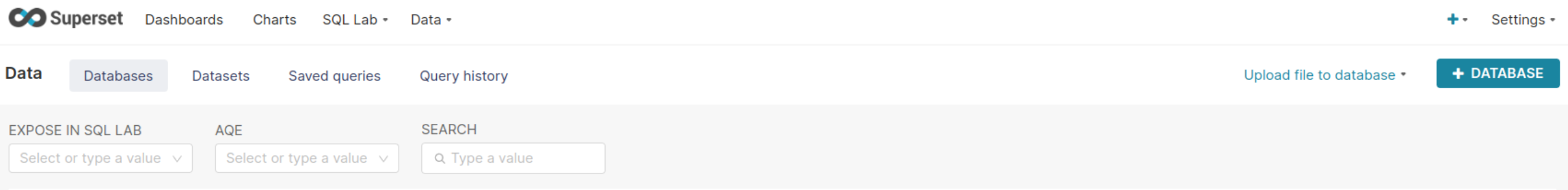
- The following screen will be displayed
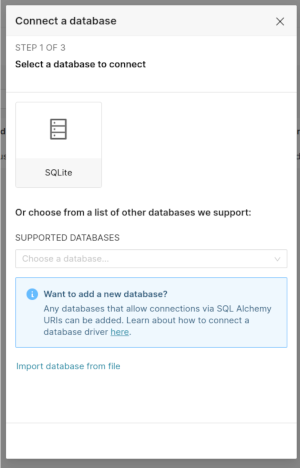
- Go to the ChistaDATA cloud , navigate to the cluster and note the hostname of the cluster
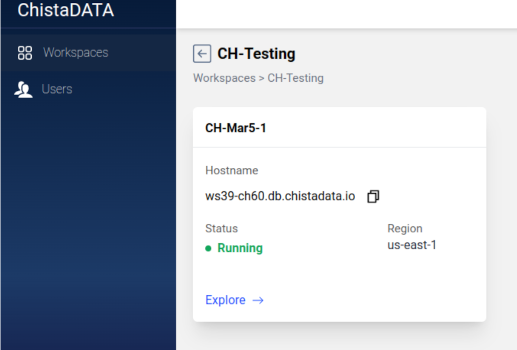
- Go back to Apache Superset and select the ClickHouse Connect from the supported databases drop-down list.
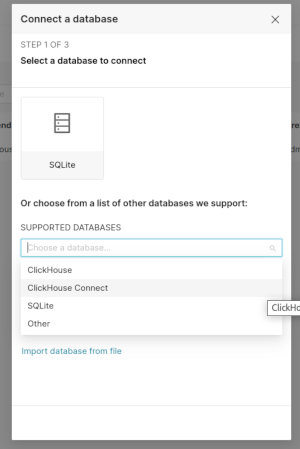
- In the next screen, enter the hostname that was noted down from the previous step. Mention the port as 8443 (https port, since ChistaDATA cloud DBAAS doesn’t support non-secure connections) and enter the database username and password.
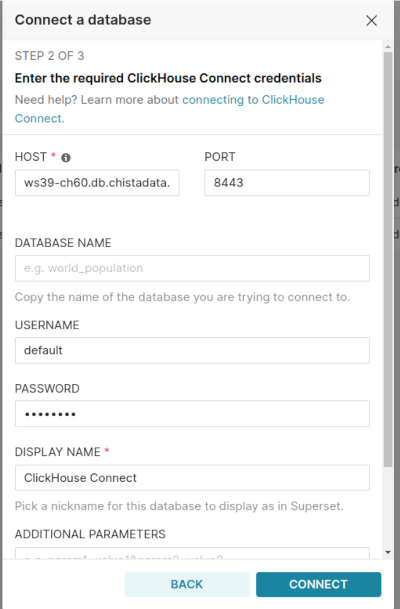
- Enable SSL and click Connect
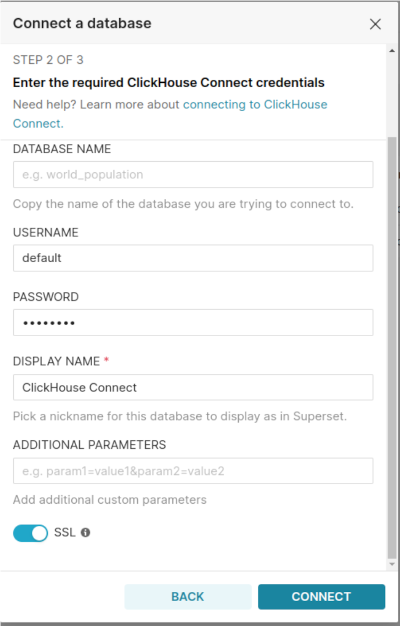
7. If the credentials are correct, you will be taken to the next screen. Select Finish if no optional settings are required for now.
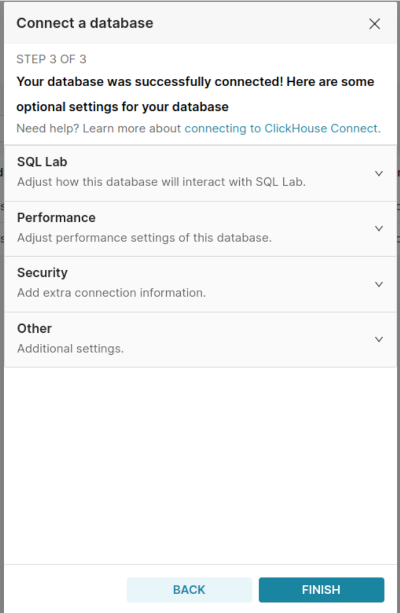
8. The new connection should be displayed now in the Databases section.
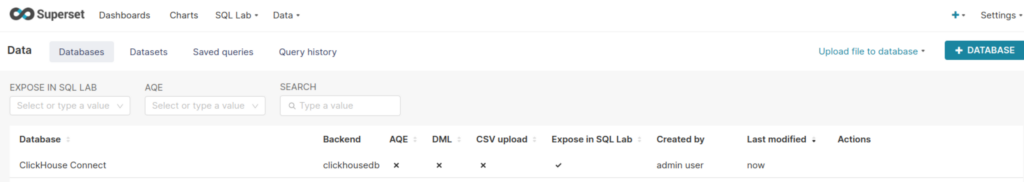
Conclusion
We have successfully connected to the ClickHouse from Apache Superset. In the next part of this article, we will cover the steps to explore and visualise data in the ClickHouse tables.
To read more about ChistaDATA Cloud for ClickHouse, do consider reading the following articles:
- Get Started with ChistaDATA Cloud for ClickHouse: Part 1
- Connecting ChistaDATA Cloud for ClickHouse with Python
- Get Started with ChistaDATA Cloud for ClickHouse: Part 2
References:


