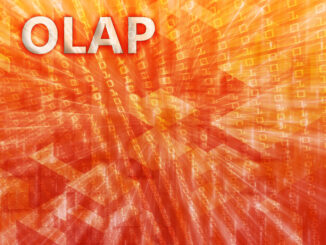Implementing access policies in ClickHouse similar to SQL Server’s Purview Access Policies requires combining ClickHouse’s built-in access control mechanisms with additional scripting and possibly external tools. ClickHouse does not have a direct equivalent to SQL Server’s Purview, but you can achieve similar results through a combination of user management, roles, permissions, and custom functions or procedures.
Steps to Implement Access Policies in ClickHouse
- User Management:
- Create users and assign them specific roles and permissions.
CREATE USER readonly_user IDENTIFIED BY 'password'; CREATE USER readwrite_user IDENTIFIED BY 'password';
- Roles Management:
- Define roles that encapsulate different sets of permissions.
CREATE ROLE readonly; CREATE ROLE readwrite;
- Assign Permissions to Roles:
- Grant appropriate permissions to the roles based on the access policies.
GRANT SELECT ON my_database.* TO readonly; GRANT SELECT, INSERT, UPDATE, DELETE ON my_database.* TO readwrite;
- Assign Roles to Users:
- Assign the roles to the users.
GRANT readonly TO readonly_user; GRANT readwrite TO readwrite_user;
- Row-Level Security:
- Implement row-level security using materialized views or custom functions to restrict data access at a finer granularity.
Example using views:
CREATE VIEW my_database.secure_view AS SELECT * FROM my_database.sensitive_table WHERE user_has_access(currentUser(), id);
Example user access function:
CREATE FUNCTION user_has_access(user String, row_id Int) RETURNS Bool AS
$$
SELECT CASE
WHEN user = 'readonly_user' THEN (SELECT count(*) > 0 FROM allowed_ids WHERE id = row_id)
WHEN user = 'readwrite_user' THEN true
ELSE false
END;
$$;
- Auditing and Logging:
- Enable auditing and logging to track access and changes to sensitive data.
Example logging setup:
CREATE TABLE access_logs (
user String,
action String,
timestamp DateTime DEFAULT now()
) ENGINE = MergeTree()
ORDER BY timestamp;
CREATE FUNCTION log_access(user String, action String) RETURNS void AS
$$
INSERT INTO access_logs (user, action) VALUES (user, action);
$$;
Ensure to call log_access function on every sensitive data access.
- Automate Policy Management:
- Automate the management of access policies using scripts and configuration management tools.
Example Bash script:
#!/bin/bash clickhouse-client --query "CREATE USER IF NOT EXISTS readonly_user IDENTIFIED BY 'password';" clickhouse-client --query "CREATE USER IF NOT EXISTS readwrite_user IDENTIFIED BY 'password';" clickhouse-client --query "CREATE ROLE IF NOT EXISTS readonly;" clickhouse-client --query "CREATE ROLE IF NOT EXISTS readwrite;" clickhouse-client --query "GRANT SELECT ON my_database.* TO readonly;" clickhouse-client --query "GRANT SELECT, INSERT, UPDATE, DELETE ON my_database.* TO readwrite;" clickhouse-client --query "GRANT readonly TO readonly_user;" clickhouse-client --query "GRANT readwrite TO readwrite_user;"
Example Workflow
- Create Users and Roles:
CREATE USER readonly_user IDENTIFIED BY 'password'; CREATE USER readwrite_user IDENTIFIED BY 'password'; CREATE ROLE readonly; CREATE ROLE readwrite;
2. Assign Permissions:
GRANT SELECT ON my_database.* TO readonly; GRANT SELECT, INSERT, UPDATE, DELETE ON my_database.* TO readwrite; GRANT readonly TO readonly_user; GRANT readwrite TO readwrite_user;
3. Row-Level Security with Views:
CREATE VIEW my_database.secure_view AS SELECT * FROM my_database.sensitive_table WHERE user_has_access(currentUser(), id);
4. Logging and Auditing:
CREATE TABLE access_logs (
user String,
action String,
timestamp DateTime DEFAULT now()
) ENGINE = MergeTree()
ORDER BY timestamp;
CREATE FUNCTION log_access(user String, action String) RETURNS void AS
$$
INSERT INTO access_logs (user, action) VALUES (user, action);
$$;
By implementing these steps, you can create a robust access control policy framework in ClickHouse similar to what Purview offers in SQL Server. This approach leverages ClickHouse’s native capabilities and extends them with custom logic to achieve granular and secure data access management.
How do we implement intelligent Caching on ClickHouse with machine learning?
Efficient Strategies for Purging Data in ClickHouse: Real-Life Use Cases and Detailed Implementation
ClickHouse Monitoring: How to add ClickHouse to Percona Monitoring & Management