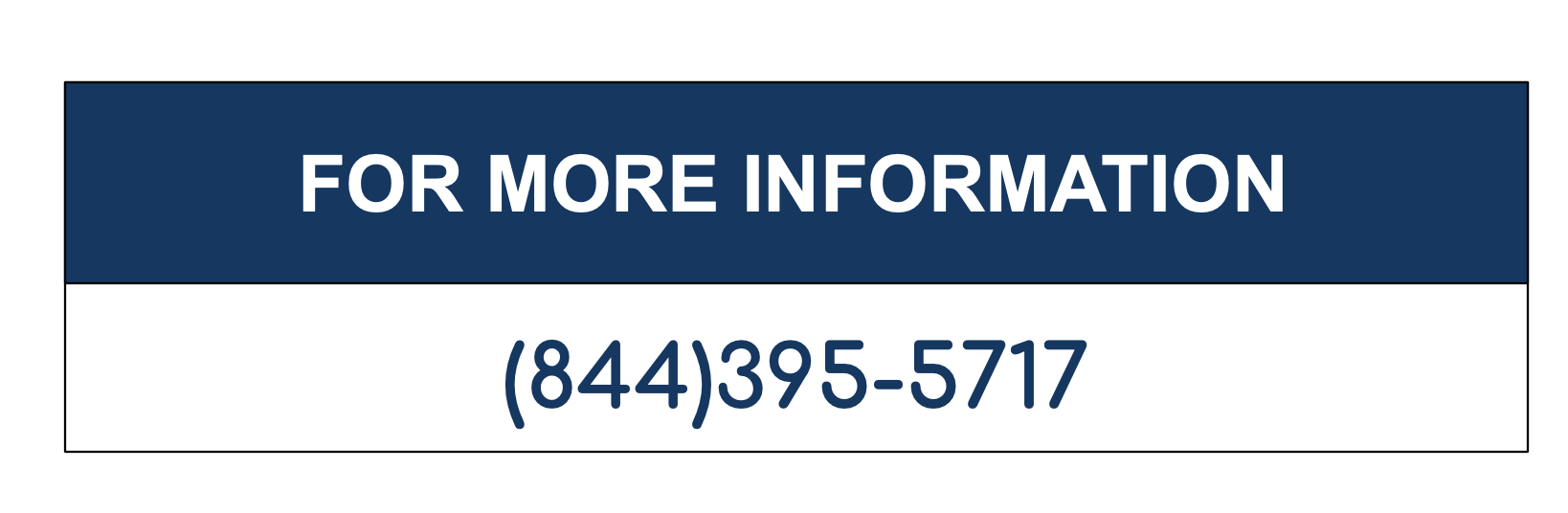-- Enable async inserts
SET async_insert = 1;
SET wait_for_async_insert = 0;
INSERT INTO events VALUES (now(), 12345, 'click', 1.5);
Data Pre-Processing
Pre-processing data before insertion significantly improves ingestion performance:
-- Avoid nullable columns where possible
CREATE TABLE events (
timestamp DateTime,
user_id UInt32, -- Not Nullable for better performance
event_type LowCardinality(String),
value Float64
) ENGINE = MergeTree()
ORDER BY (timestamp, user_id);
Phase 2: Storage Engine Optimization
Choosing the Right Table Engine
ClickHouse’s MergeTree family engines are designed for high data ingest rates and huge data volumes:
-- Optimized MergeTree configuration
CREATE TABLE analytics_events (
date Date,
timestamp DateTime,
user_id UInt32,
session_id String,
event_data String
) ENGINE = MergeTree()
PARTITION BY toYYYYMM(date)
ORDER BY (date, user_id, timestamp)
SETTINGS index_granularity = 8192;
Partitioning Strategy
Effective partitioning accelerates both inserts and queries:
-- Time-based partitioning for analytics workloads
PARTITION BY toYYYYMM(timestamp)
-- Multi-dimensional partitioning for complex queries
PARTITION BY (toYYYYMM(timestamp), intHash32(user_id) % 10)
Primary Key Design
Design primary keys to support your most frequent query patterns:
-- Primary key optimized for time-series queries
ORDER BY (timestamp, user_id, event_type)
-- Primary key for user-centric analytics
ORDER BY (user_id, timestamp, event_type)
Phase 3: Query Acceleration Techniques
Materialized Views for Pre-Aggregation
Materialized views are one of the most effective techniques for accelerating queries:
-- Create incremental materialized view for real-time aggregations
CREATE MATERIALIZED VIEW hourly_events_mv
ENGINE = SummingMergeTree()
ORDER BY (date, hour, event_type)
AS SELECT
toDate(timestamp) as date,
toHour(timestamp) as hour,
event_type,
count() as event_count,
sum(value) as total_value
FROM events
GROUP BY date, hour, event_type;
Projections for Query Optimization
Projections provide automatic query acceleration without manual view management:
-- Add projection for different sort order
ALTER TABLE events ADD PROJECTION user_projection (
SELECT user_id, timestamp, event_type, value
ORDER BY user_id, timestamp
);
-- Materialize the projection
ALTER TABLE events MATERIALIZE PROJECTION user_projection;
Data Skipping Indices
Implement data skipping indices for non-primary key columns:
-- Add skipping index for better filtering
ALTER TABLE events ADD INDEX event_type_idx event_type TYPE set(100) GRANULARITY 1;
ALTER TABLE events ADD INDEX value_idx value TYPE minmax GRANULARITY 1;
Advanced Optimization Techniques
Query-Specific Optimizations
Optimize queries based on common patterns:
-- Use PREWHERE for early filtering
SELECT user_id, count()
FROM events
PREWHERE event_type = 'purchase' -- More efficient than WHERE
WHERE timestamp >= today() - 7
GROUP BY user_id;
-- Leverage approximate functions for large datasets
SELECT uniqHLL12(user_id) as unique_users
FROM events
WHERE timestamp >= today() - 30;
Memory and CPU Optimization
Configure ClickHouse settings for optimal performance:
-- Optimize for analytical workloads
SET max_memory_usage = 10000000000; -- 10GB
SET max_threads = 16;
SET max_execution_time = 300; -- 5 minutes timeout
Compression and Encoding
Choose appropriate compression and encoding for your data types:
CREATE TABLE optimized_events (
timestamp DateTime CODEC(Delta, LZ4),
user_id UInt32 CODEC(Delta, LZ4),
event_type LowCardinality(String),
metadata String CODEC(ZSTD(3))
) ENGINE = MergeTree()
ORDER BY (timestamp, user_id);
Monitoring and Performance Tuning
Query Performance Analysis
Use ClickHouse’s built-in tools to identify bottlenecks:
-- Analyze query performance
SELECT
query,
query_duration_ms,
read_rows,
read_bytes,
memory_usage
FROM system.query_log
WHERE type = 'QueryFinish'
ORDER BY query_duration_ms DESC
LIMIT 10;
System Metrics Monitoring
Monitor key performance indicators:
-- Monitor merge performance
SELECT
table,
elapsed,
progress,
num_parts,
result_part_name
FROM system.merges
WHERE is_mutation = 0;
-- Check part statistics
SELECT
table,
count() as parts_count,
sum(rows) as total_rows,
sum(bytes_on_disk) as total_size
FROM system.parts
WHERE active = 1
GROUP BY table;
Real-World Implementation Example
Here’s a complete example implementing fast data loops for an e-commerce analytics platform:
-- 1. Optimized table structure
CREATE TABLE ecommerce_events (
event_time DateTime,
user_id UInt32,
session_id String,
event_type LowCardinality(String),
product_id UInt32,
category LowCardinality(String),
revenue Decimal(10,2),
properties String
) ENGINE = MergeTree()
PARTITION BY toYYYYMM(event_time)
ORDER BY (event_time, user_id, session_id)
SETTINGS index_granularity = 8192;
-- 2. Add skipping indices
ALTER TABLE ecommerce_events ADD INDEX category_idx category TYPE set(100) GRANULARITY 1;
ALTER TABLE ecommerce_events ADD INDEX product_idx product_id TYPE minmax GRANULARITY 1;
-- 3. Create materialized view for real-time dashboard
CREATE MATERIALIZED VIEW daily_revenue_mv
ENGINE = SummingMergeTree()
ORDER BY (date, category)
AS SELECT
toDate(event_time) as date,
category,
count() as events,
sum(revenue) as total_revenue,
uniq(user_id) as unique_users
FROM ecommerce_events
WHERE event_type = 'purchase'
GROUP BY date, category;
-- 4. Add projection for user-centric queries
ALTER TABLE ecommerce_events ADD PROJECTION user_analysis (
SELECT user_id, event_time, event_type, revenue, category
ORDER BY user_id, event_time
);
ALTER TABLE ecommerce_events MATERIALIZE PROJECTION user_analysis;
Best Practices Summary
- Ingestion Optimization
- Use bulk inserts with large batches
- Pre-sort data by primary key
- Avoid nullable columns where possible
- Storage Design
- Choose an appropriate partitioning strategy
- Design primary keys for query patterns
- Use the MergeTree family engines for analytical workloads
- Query Acceleration
- Implement materialized views for common aggregations
- Use projections for different sort orders
- Add data skipping indices strategically
- Performance Monitoring
- Regularly analyze query performance
- Monitor system metrics and merge operations
- Optimize based on actual usage patterns
Conclusion
Building fast data loops in ClickHouse requires a holistic approach that optimizes ingestion, storage, and query execution. By implementing these strategies systematically, organizations can achieve sub-second query responses even on massive datasets, enabling real-time analytics and data-driven decision making.
The key to success lies in understanding your specific workload patterns and applying these optimizations incrementally while monitoring their impact. ClickHouse’s flexibility and performance capabilities make it an ideal platform for building high-speed data loops that scale with your business needs.